Sometimes, you want to version-control your data. As a programmer, many of us are used to putting everything in git. For large datasets, that is currently a recipe for sadness, but smaller ones can work just fine.
There are a few hurdles. CSV files have a special tabular structure that git knows nothing about. This means that diffs will be noisier than they need be, and that git may see conflicts when merging where there are none.
For diffs, James Smith has a great explanation and a good start at a solution. In the git client, he proposes a custom git diff driver that understands CSV structure. On the server side, he shows how to tweak gitlab or (via a plugin called CSVHub) github to get pretty diffs using the daff library.
For merges, on the client side, the coopy library has
for some time provided a similar merge driver to let git understand and use CSV structure. As of today,
daff can do the same, and it is much easier to install.
$ npm install daff -g
$ daff git csv
Once that is installed, you’ll get nice diffs produced by the same library James used for his github plugin:
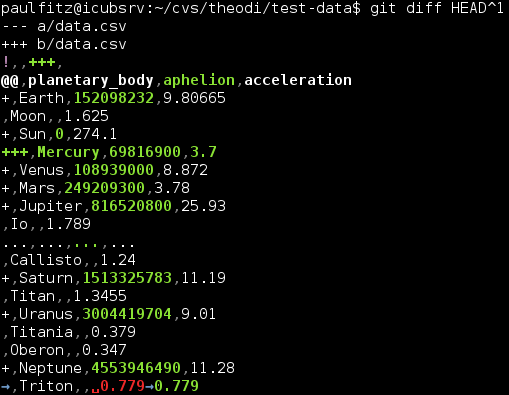
And you’ll get nice merges too. Let’s look at an example.
Suppose we have this table stored in digi.csv:
NAME,DIGIT
one,1
two,2
thre,33
four,4
five,5
And in one branch we correct thre to three,
and in another branch we correct 33 to 3:
NAME,DIGIT NAME,DIGIT
one,1 one,1
two,2 two,2
three,33 thre,3
four,4 four,4
five,5 five,5
If we try to merge these files in vanilla git, we’ll get an ugly conflict:
Auto-merging digi.csv
CONFLICT (content): Merge conflict in digi.csv
Automatic merge failed; fix conflicts and then commit the result.
And the CSV file is no longer a valid CSV file, which is unfortunate if we’re using a CSV-aware editor for it:
NAME,DIGIT
one,1
two,2
<<<<<<< HEAD
thre,3
=======
three,33
>>>>>>> 634275495ecd86c287e292e2719e89a9c1188ed1
four,4
five,5
With a CSV-aware merge driver, we get:
Auto-merging digi.csv
Merge made by recursive.
digi.csv | 12 ++++++------
1 files changed, 6 insertions(+), 6 deletions(-)
and the changes are correctly merged:
NAME,DIGIT
one,1
two,2
three,3
four,4
five,5
What if there was a real conflict? Suppose we replaced thre with
three in one branch but thirty-three in another? We are told:
1 conflict
Auto-merging digi.csv
CONFLICT (content): Merge conflict in digi.csv
Automatic merge failed; fix conflicts and then commit the result.
And the conflicted file looks like this:
NAME,DIGIT
one,1
two,2
"((( thre ))) thirty three /// three",33
four,4
five,5
This remains a valid CSV file, and so can be edited in a CSV-aware editor - we aren’t suddenly kicked out into needing a text editor.